Set Alarm
Online Timer with Alarm
A timer is an essential device or tool designed to measure, count down, or control time intervals. Whether used in cooking, industrial machinery, or even digital applications, timers serve various functions across various industries and daily activities. The following article will help you to find the different types of timers, their uses, and the advantages they bring to the latest life
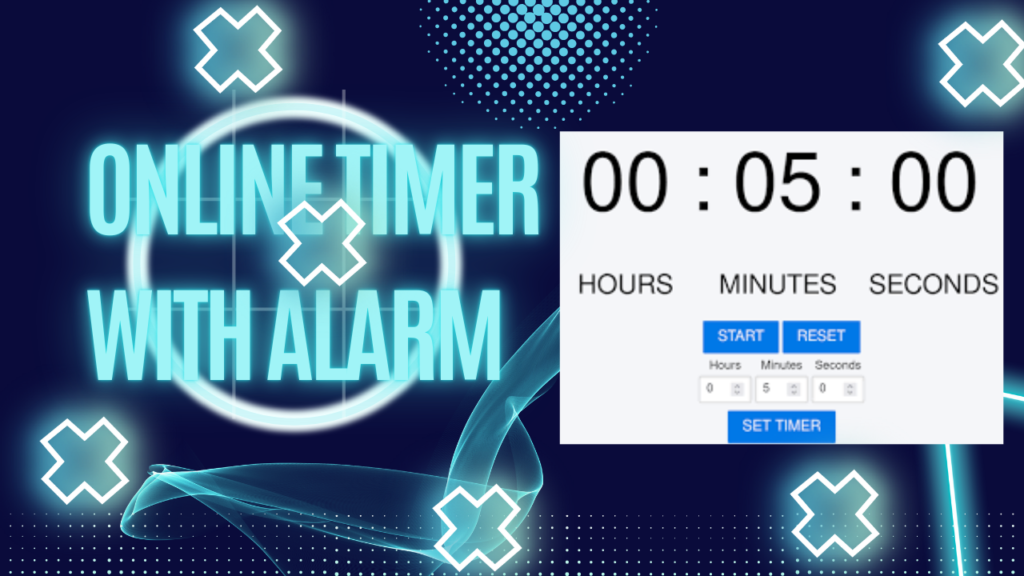
Use of Timer on different devices
1. Using a Timer on a Smartphone:
For Android:
- Open the Clock app: Look for the clock icon on your phone.
- Select the Timer option: It’s usually at the top or bottom of the screen.
- Set the time: Use the number pad or scroll options to set the hours, minutes, and seconds.
- Start the timer: Tap the “Start” button. The countdown will begin, and you’ll be notified when the time is up.
For iPhone (iOS):
- Open the Clock app: It’s usually on the home screen.
- Go to the Timer tab: Located at the bottom right of the screen.
- Set the time: Scroll to select hours, minutes, and seconds.
- Start the timer: Tap “Start” and it will begin counting down. You will receive an alert when the timer ends.
2. Using a Timer on a Computer:
Windows:
- Open the Alarms & Clock app: You can find it by searching “Alarms & Clock” in the Start menu.
- Click on the Timer tab: This should be located at the top of the app window.
- Set the desired time: Click on the numbers to adjust the hours, minutes, and seconds.
- Start the timer: Click the “Start” button to begin the countdown.
MacOS:
- Use the Clock feature in the Calendar app or download a third-party app like BeFocused, Focus Booster, or simply use Siri by saying, “Set a timer for X minutes.”
3. Using a Physical Timer (like a kitchen timer):
- Turn the dial or press buttons to set the desired time.
- Press Start (if there’s a button) or it will automatically start after setting.
- It will ring or beep when the time is up.
4. Using a Timer in Google Search:
- Open Google.com.
- Type “Set timer for [X minutes]” in the search bar and press Enter.
- Google will start a timer that counts down directly in the search results.
